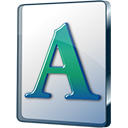Chapter 2 Your First VB.NET(1)
时间: 2021-07-31 作者:daque
your first vb.netapplicationit’s time to jump in and start working with vb.net. first, youneed to learn a little bit about the new ide. the new vb.netide might look somewhat familiar to you, but there are somesignificant changes that make it a more useful environment.however, these changes can be frustrating to experienced vbdevelopers because many of the keystrokes have changed, win-dowshave different names, and the debugging tools work dif-ferently.vb.net is part of visual studio.net (or vs.net),which finally consolidates all the development languages intoone place: vb.net, c++.net, and c#. you can even create asingle solution, containing multiple projects, in which the indi-vidualprojects are written in separate languages.the start pagethe very first time you start visual studio.net, you are takento a screen that allows you to configure the ide. that screenis the my profile page discussed later in the chapter. afteryour first visit to the my profile page, all subsequent starts ofvisual studio.net begin with the start page, as shown infigure 2.1. the start page contains a number of sections, asindicated by the links along the left side. these sections are• get started—this option allows you to open a recentor existing project, or create a new one. no recentprojects are listed on the get started area shown infigure 2.1. as you create projects in vb.net, this areawill display the four most recently opened projects.this area also contains links to open an existingchapter 2your first vb.net a
相关推荐
推荐下载
热门阅览
最新排行
- 1 手机如何装windows系统,手机装windows系统教程
- 2 微信公众号重大调整 新公注册公众号将没有留言功能
- 3 烧杯app最剧烈的反应有哪些? 烧杯app攻略
- 4 微信小程序怎么用 微信小程序使用教程
- 5 360快剪辑怎么使用?360快剪辑图文视频教程
- 6 八分音符外挂神器:绝望中的战斗机
- 7 2017热门微信小程序排行榜 微信小程序二维码大全
- 8 微信聊天记录导出到电脑 怎么在电脑上查看微信聊天记录
- 9 在U递上赚钱和省钱教程 教你在U递上怎么赚钱何省钱
- 10 u递邀请码申请教程 u递邀请码领取方法
- 11 如何解决爱奇艺账号登陆验证 跳过爱奇艺账号手机登录验证方法分享 亲测好用
- 12 手机申请无限制申请QQ靓号 手机怎样无限申请Q号