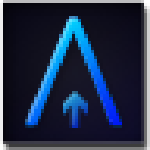通过文字传递创建的图形按钮
时间: 2021-07-31 作者:daque
通过文字传递创建的图形按钮,精细证明请看文内英文证明 <?php header( "content-type: image/gif"); // info for the browser /* php3 button generator, (c) 2000 by izzysoft (izzysoft@buntspecht.de) * license: gpl (and it would be nice to drop me a note that you find it * useful - if you use it. and, of course, i am very interested in * enhancements you made to the script! * * purpose: generate buttons with text passed by parameter. * * possible parameters to the script: *button- input gif image. just the part of the filename before the dot. *the specified image file is expected in the same directory *as this script resides in. *font - font to use (1 - 5; 1 is very small, 3 medium, 5 normal size. *the script will automatically use a smaller font if text is *too long for selected size.) default: 5 *text - the text to be put on the button. will be centered. *textcolor - color for the letters. default: white. *in this example code only blue, white and black are defined; *but you can add custom colors easily. *width,heigth - width and heigth of the button. useful only if target *button should have different size than source image. * * example for usage: * <img src="button.php3?button=yellow&text=example"> * will look for yellow.gif and put the string "example" on it. * * i use to have three buttons i normally generate (one displays selected * item, one is for mouseover(), and one is the default button). the source * images are yellow.gif, white.gif and blue.gif - so my script assumes * blue.gif as default if "button=" not specified - you may wish to change * this below, it's easy ;) */ // ===========================[ check fo // r parameters and/or set defaults ]=== if (($font == "") || ($font > 5) || ($font < 1)) { $font = 5; } if ($text == "") { $text="moin!"; }// button text if ($textcolor == "") {// color for the letters switch ($button) { case "yellow": case "white": $textcolor = "black"; break; default: if ($button == "") { $button = "blue"; } $textcolor = "white"; break; } } // textcolor end $im_info = getimagesize("$button.gif"); // button size if ($width == "") { if ($im_info == "") { $buttonwidth = 125; } else { $buttonwidth = "$im_info[0]"; } } else { $buttonwidth = $width; } if ($heigth == "") { if ($im_info == "") { $buttonheigth = 30; } else { $buttonheigth = "$im_info[1]"; } } else { $buttonheigth = $heigth; } $vmidth = ceil($buttonheigth / 2); // ===================================== // ===[ now lets define some colors ]=== $white = "255,255,255"; $black = "0,0,0"; $blue = "0x2c,0c6d,0xaf"; // ===================================== // =============[ build color array ]=== // now we put the needed color into an a // rray (if e.g. "$textcolor=white", // the array $textcolor_array represents // "white") $textcolor_array = explode(",", $$textcolor); // =======================[ calculate po // sition of the text on the button ]=== do { $textwidth = strlen($text) * imagefontwidth($font); $x = ($buttonwidth - $textwidth) / 2; $x = ceil($x); $y = $vmidth - (imagefontheight($font) / 2); $font--; } while (($x < 0) && ($font > 0)); $font++; // ===================================== // ======[ now we create the button ]=== if (isset($width) || isset($heigth)) {// size change expected? $ima = imagecreatefromgif("$button.gif");// open input gif $im = imagecreate($buttonwidth,$buttonheigth); // create img in desired size $uglybg = imagecolorallocate($im,0xf4,0xb2,0xe5); imagerectangle($im,0,0,$buttonwidth,$buttonheigth,$uglybg); $dummy = imagecopyresized($im,$ima,0,0,0,0,$buttonwidth,$buttonheigth,$im_info[0],$im_info[1]); if ($dummy == "") { imagedestroy($im); // if it didn't work, create default below instead } else {;} imagedestroy($ima); imagecolortransparent($im,$uglybg); } else { $im = imagecreatefromgif("$button.gif");// open input gif } if ($im == "") { $im = imagecreate($buttonwidth,$buttonheigth); // if input gif not found, $rblue = imagecolorallocate($im, 0x2c,0x6d,0xaf);// create a default box imagerectangle($im,0,0,200,100,$rblue); } $color = imagecolorallocate($im, $textcolor_array[0], $textcolor_array[1], $textcolor_array[2]); // allocate the color imagestring($im, $font, $x, $y, "$text", $color); // put the text on it imagegif($im);// send button to browser imagedestroy($im);// free the used memory ?>
相关推荐
推荐下载
热门阅览
最新排行
- 1 手机如何装windows系统,手机装windows系统教程
- 2 微信公众号重大调整 新公注册公众号将没有留言功能
- 3 烧杯app最剧烈的反应有哪些? 烧杯app攻略
- 4 微信小程序怎么用 微信小程序使用教程
- 5 360快剪辑怎么使用?360快剪辑图文视频教程
- 6 八分音符外挂神器:绝望中的战斗机
- 7 2017热门微信小程序排行榜 微信小程序二维码大全
- 8 微信聊天记录导出到电脑 怎么在电脑上查看微信聊天记录
- 9 在U递上赚钱和省钱教程 教你在U递上怎么赚钱何省钱
- 10 u递邀请码申请教程 u递邀请码领取方法
- 11 如何解决爱奇艺账号登陆验证 跳过爱奇艺账号手机登录验证方法分享 亲测好用
- 12 手机申请无限制申请QQ靓号 手机怎样无限申请Q号