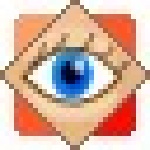用JAVASCRIPT做出WINDOWS中选项卡的效果
时间: 2021-07-31 作者:daque
源码:
<html><head><title>window</title><meta http-equiv="content-type" content="text/html;charset=utf8"><style type=text/css>td { font-size: 12px; font-family:arial; color: #000000; line-height: 150%; }.sec1 { background-color: #eeeeee; cursor: hand; color: #000000; border-left: 1px solid #ffffff; border-top: 1px solid #ffffff; border-right: 1px solid gray; border-bottom: 1px solid #ffffff }.sec2 { background-color: #e4eaf8; cursor: hand; color: #000000; border-left: 1px solid #ffffff; border-top: 1px solid #ffffff; border-right: 1px solid gray; font-weight: bold; }.main_tab { background-color: #e4eaf8; color: #000000; border-left:1px solid #ffffff; border-right: 1px solid gray; border-bottom: 1px solid gray; }</style>
<script language=javascript><!-- function secboard(n) { for(i=0; i<sectable.cells.length; i++){ sectable.cells.classname="sec1"; } sectable.cells[n].classname="sec2";
for(i=0; i<maintable.tbodies.length; i++){ maintable.tbodies.style.display="none"; } maintable.tbodies[n].style.display="block"; }//--></script></head>
<body> <table border=0 cellspacing=0 cellpadding=0 width=549 id=sectable> <tr height=20 align=center> <td class=sec2 width=10% onclick="secboard(0)">general information</td> <td class=sec1 width=10% onclick="secboard(1)">team</td> <td class=sec1 width=10% onclick="secboard(2)">documentation</td> <td class=sec1 width=10% onclick="secboard(3)">test report</td> </tr> </table> <table border=0 cellspacing=0 cellpadding=0 width=549 height=240 id=maintable class=main_tab> <tbody style="display:block;"> <tr> <td align=center valign=top> <br> <br> text </td> </tr> </tbody> <tbody style="display:none;"> <tr> <td align=center valign=top> <br> <br> text1 </td> </tr> </tbody> <tbody style="display:none;"> <tr> <td align=center valign=top> <br><br> text2 </td> </tr> </tbody> <tbody style="display:none;"> <tr> <td align=center valign=top> <br><br> text3 </td> </tr> </tbody> </table></body></html>
相关推荐
推荐下载
热门阅览
最新排行
- 1 手机如何装windows系统,手机装windows系统教程
- 2 微信公众号重大调整 新公注册公众号将没有留言功能
- 3 烧杯app最剧烈的反应有哪些? 烧杯app攻略
- 4 微信小程序怎么用 微信小程序使用教程
- 5 360快剪辑怎么使用?360快剪辑图文视频教程
- 6 八分音符外挂神器:绝望中的战斗机
- 7 2017热门微信小程序排行榜 微信小程序二维码大全
- 8 微信聊天记录导出到电脑 怎么在电脑上查看微信聊天记录
- 9 在U递上赚钱和省钱教程 教你在U递上怎么赚钱何省钱
- 10 u递邀请码申请教程 u递邀请码领取方法
- 11 如何解决爱奇艺账号登陆验证 跳过爱奇艺账号手机登录验证方法分享 亲测好用
- 12 手机申请无限制申请QQ靓号 手机怎样无限申请Q号